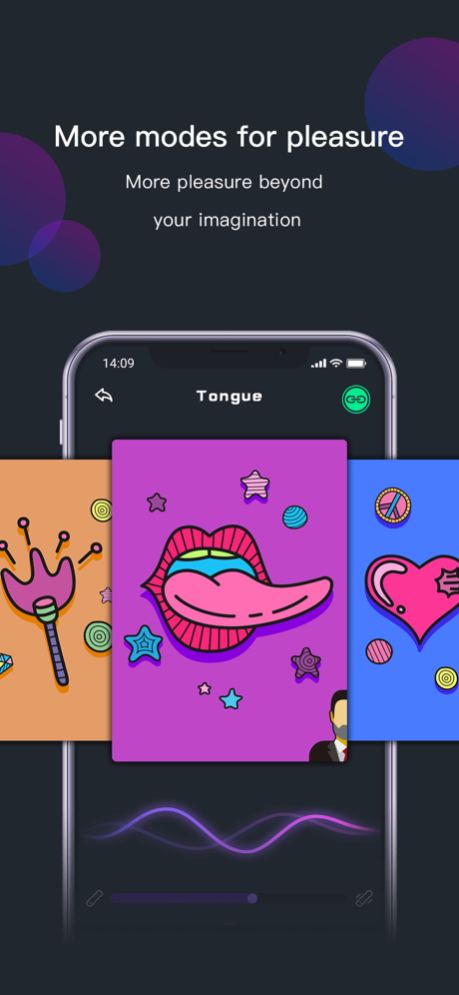Whats Sense 1.3
Continue to app
Free Version
Publisher Description
“Whats sense” is a full interactive application tool for smart personal massagers.No matter where your partner is, you can create exciting memories with your partner with our smart toys controlled by "Whats sense" .
[Smart toys] control your toys with your smartphone and explore more happy and joy games.
[Remote invitation] Can be controlled by your partner by sending invitation code to her/him via email, iMessage and other social tools.
[Control panel] The unified mini control panel switches between multiple modes on the first page.
[Funny mode]Nine built-in modes, there is always some one fits you.
[Finger touch] DIY and record more modes with your fingers.
[Music Control] Have the fun with your favorite music.
[Private chat] Share fun with your partner by chatting, voice and pictures.
[Bullet screen] real-time feedback from your partner
[Heart beat] Make your heart beat any time, record your passion moments.
We will create a healthy, fun new experience for your intimate life, creating a virtual contact space for you and your partner through immersive design.
Jan 30, 2024
Version 1.3
- Bug fixes
About Whats Sense
Whats Sense is a free app for iOS published in the Health & Nutrition list of apps, part of Home & Hobby.
The company that develops Whats Sense is 晓霞 韩. The latest version released by its developer is 1.3.
To install Whats Sense on your iOS device, just click the green Continue To App button above to start the installation process. The app is listed on our website since 2024-01-30 and was downloaded 6 times. We have already checked if the download link is safe, however for your own protection we recommend that you scan the downloaded app with your antivirus. Your antivirus may detect the Whats Sense as malware if the download link is broken.
How to install Whats Sense on your iOS device:
- Click on the Continue To App button on our website. This will redirect you to the App Store.
- Once the Whats Sense is shown in the iTunes listing of your iOS device, you can start its download and installation. Tap on the GET button to the right of the app to start downloading it.
- If you are not logged-in the iOS appstore app, you'll be prompted for your your Apple ID and/or password.
- After Whats Sense is downloaded, you'll see an INSTALL button to the right. Tap on it to start the actual installation of the iOS app.
- Once installation is finished you can tap on the OPEN button to start it. Its icon will also be added to your device home screen.